Acorn
It’s 9pm and the project manager is still at the office scrambling trying figure out which photos were taken at which site… It’s wasted time and ultimately there will be mistakes and maybe even revisits required. That was why we created ACORN. It’s a simple solution to a very real issue. OptiMoS Acorn – Closeout Packages and Reports: Accurate. Consistent. Realtime As part of our internal, “How can we do it better?’ program, OptiMoS International has developed an app based platform to provide accurate site project information in the most efficient, timely way possible.

Closeout Reports in Real Time:
-
Geo located and Time Stamped -
Multiple formats (PDF, XML, JSON, CSV, Excel, etc) -
Technician Checklist -
Unlimited Images -
MOPs for troubleshooting / instructions embedded -
Multiple deliver methods (email, FTP, SQL, etc) -
Changes on the fly
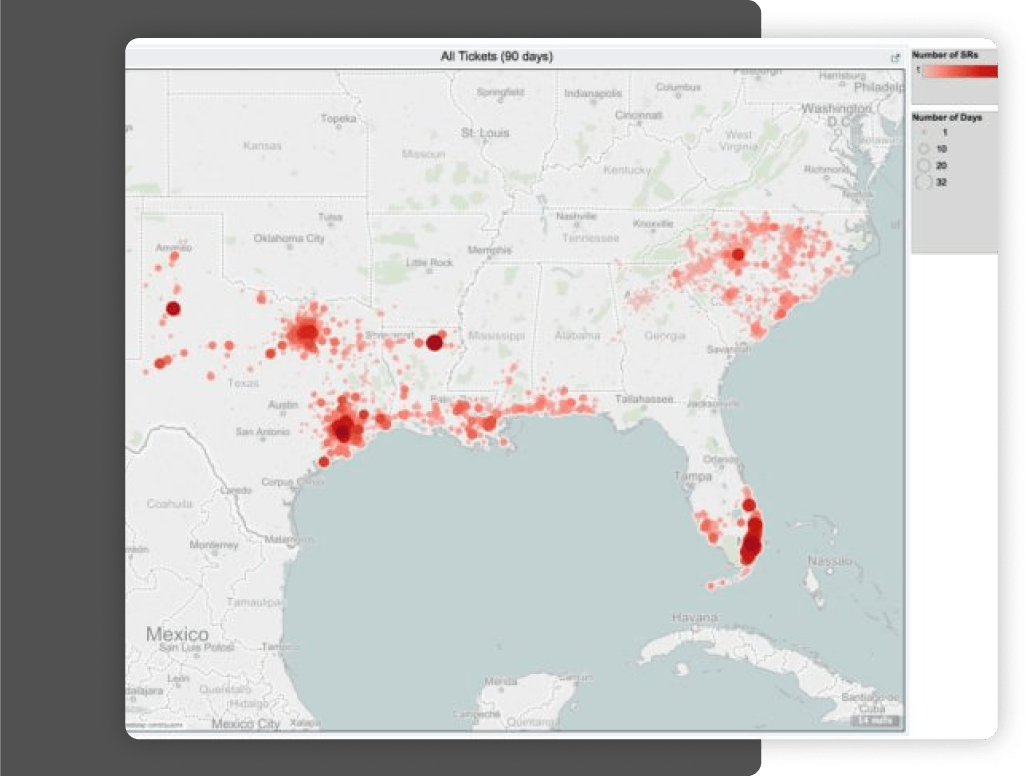
How does it work?
At the start of a project, the milestone items are input from the customer furnished Closeout Checklist to create the form from which the Field Technician will enter data and images. After the form is created, a tech may be dispatched to a site, upon arrival they will open the App which has been loaded onto their handset, they will select the form associated with SOW related to this dispatch. It will request basic info to be entered such as site number or name, take image of site, travel time to site, time start, etc. If desired, questions which require a response can be formulated sourced from a MOP as a sort of checklist along with a validation image to attempt to reduce quality issues. Troubleshooting guidance can also be imbedded in the form as a conditional response to questions.
When the tech has successfully reached the end of the form, it will request their signature. After signing, they push the “submit” button. The completed form is then sent from their handset to a database where a PDF version is automatically created and is emailed to its predetermined recipients.
What if the tech is out of the service area when they submit the finished form? No problem, the completed form is cached in the handset and is sent when coverage is available. The following links can be used to install the OptiMoS Acorn Mobile App on your device. These must be clicked on your device not your computer. Once the app is installed you will need to use your credentials to access your account through the app.
Sign up for our monthly subscription and receive your credentials.
